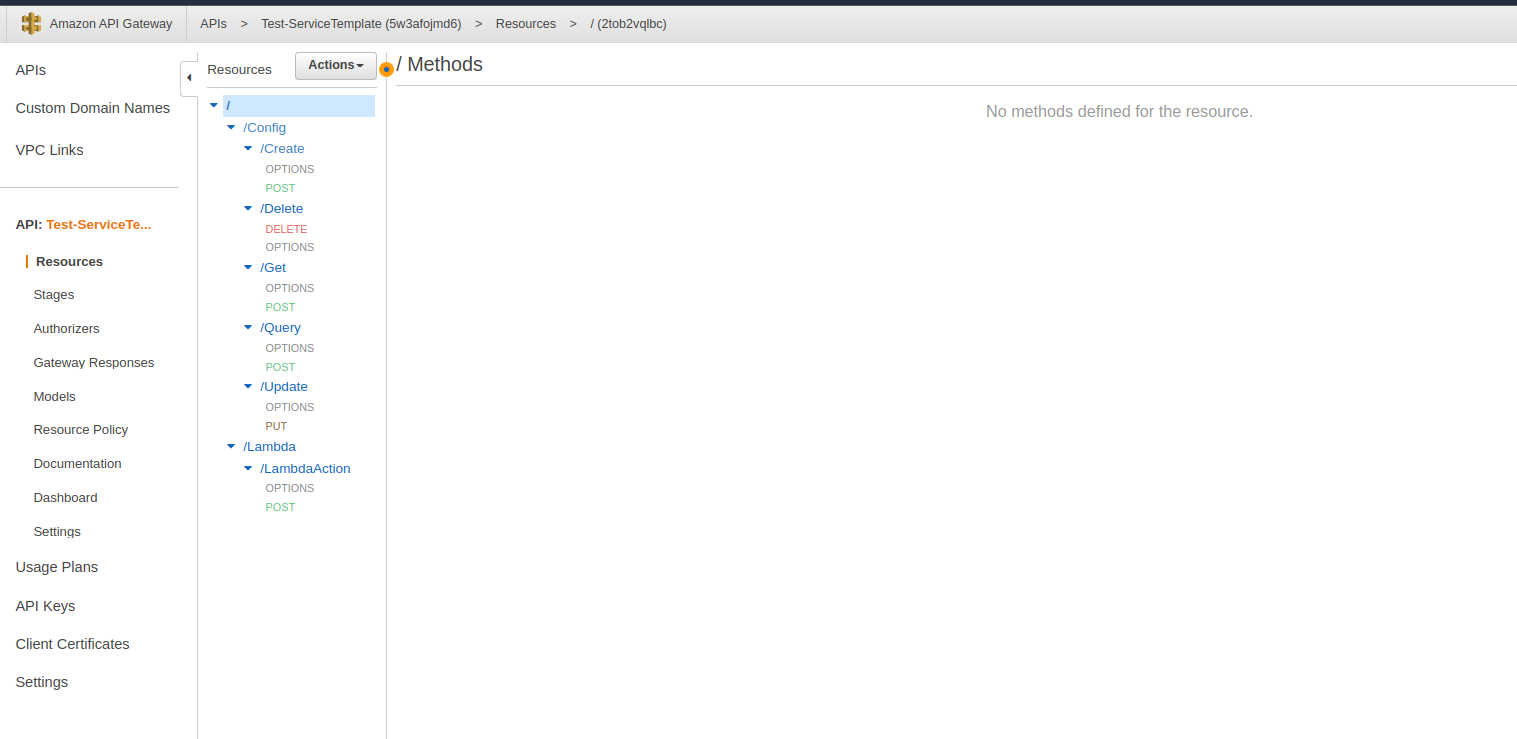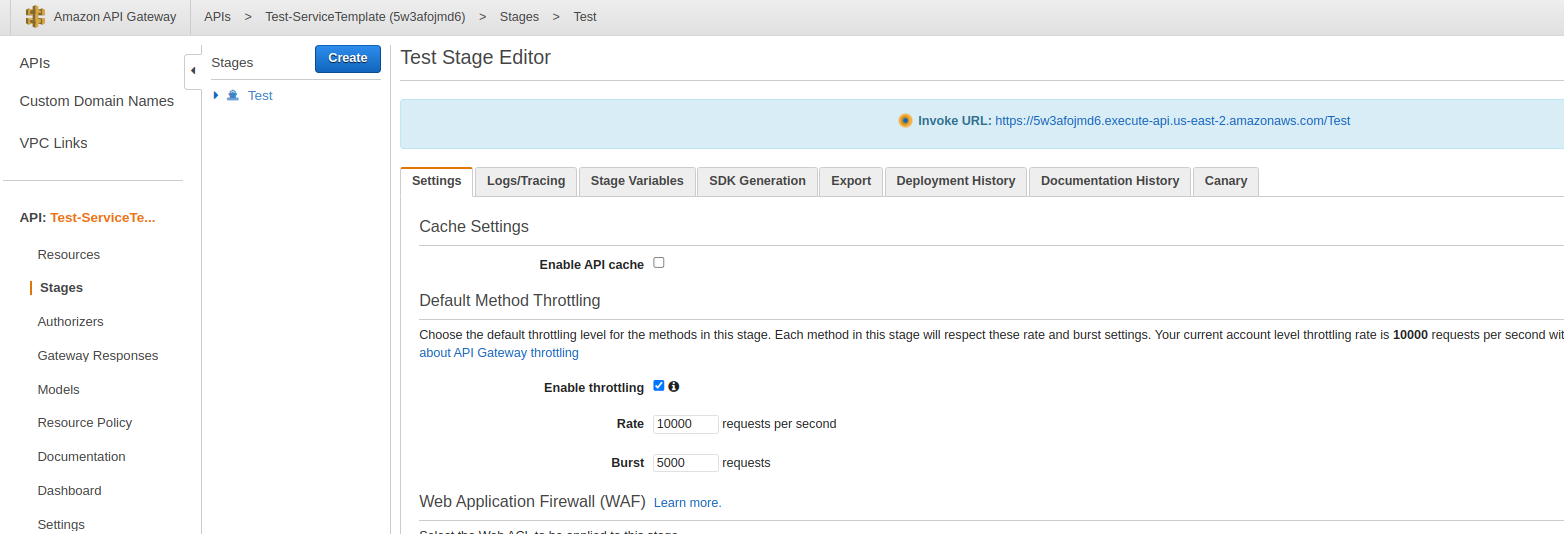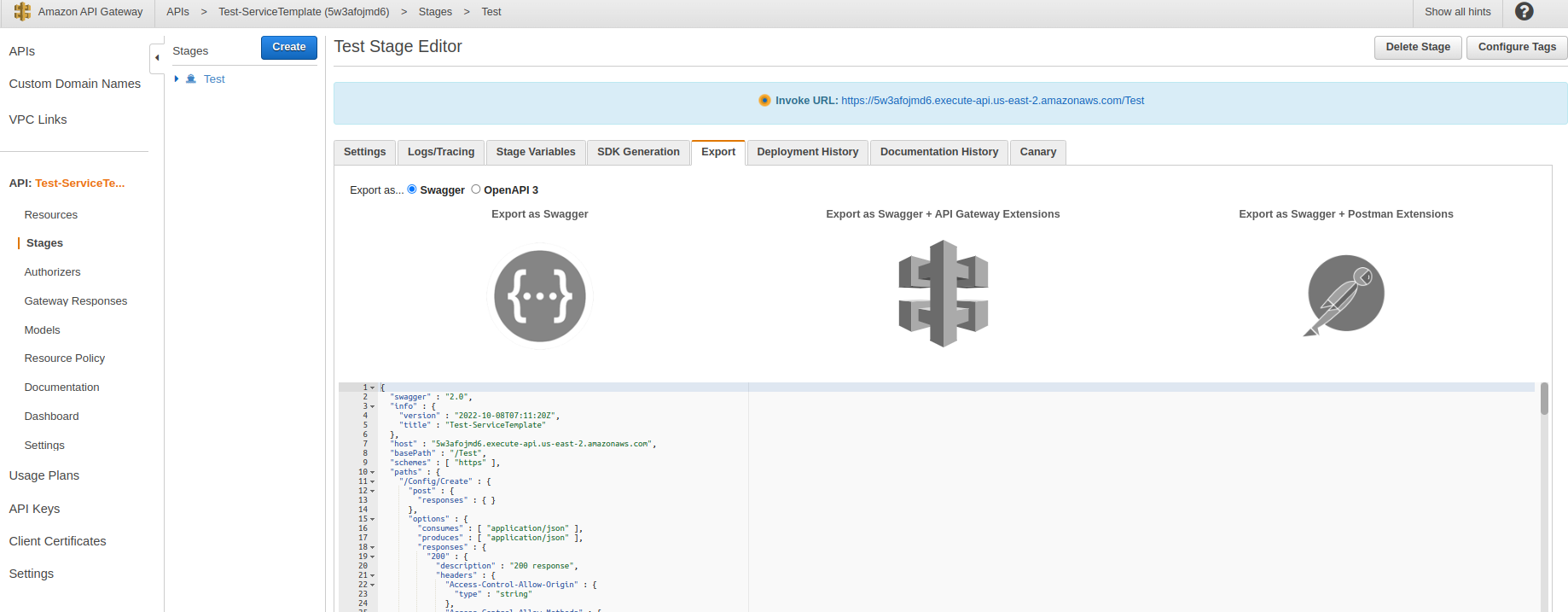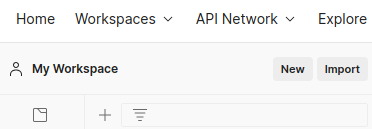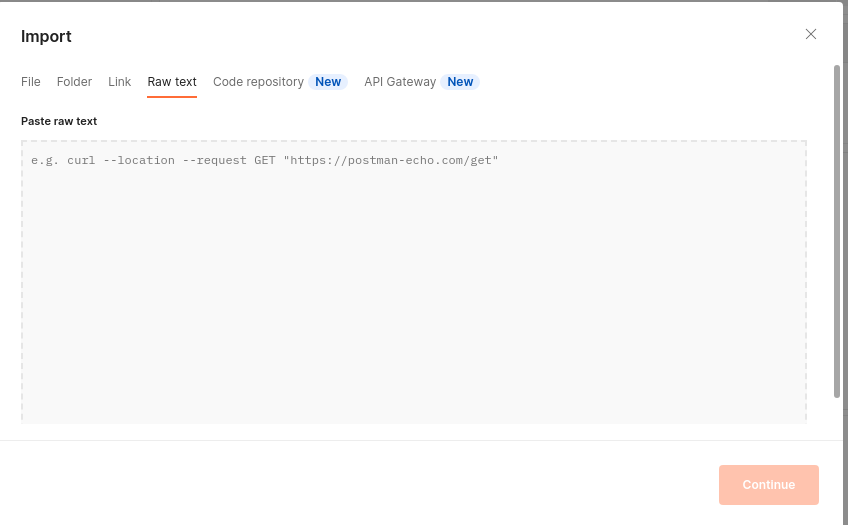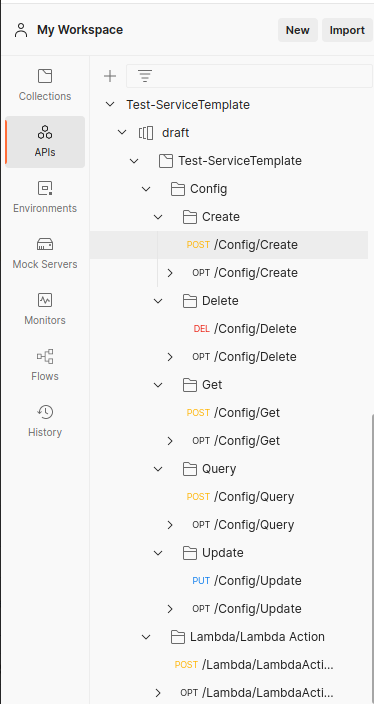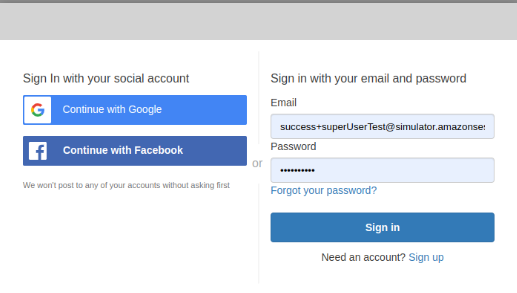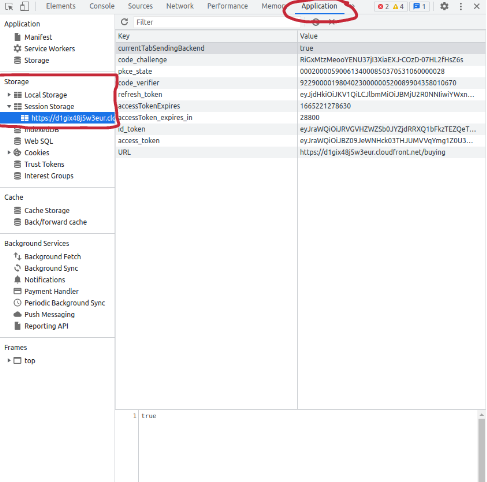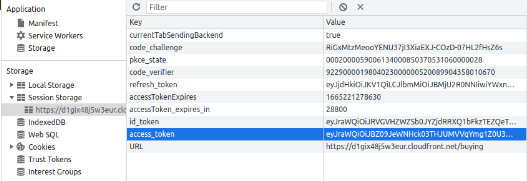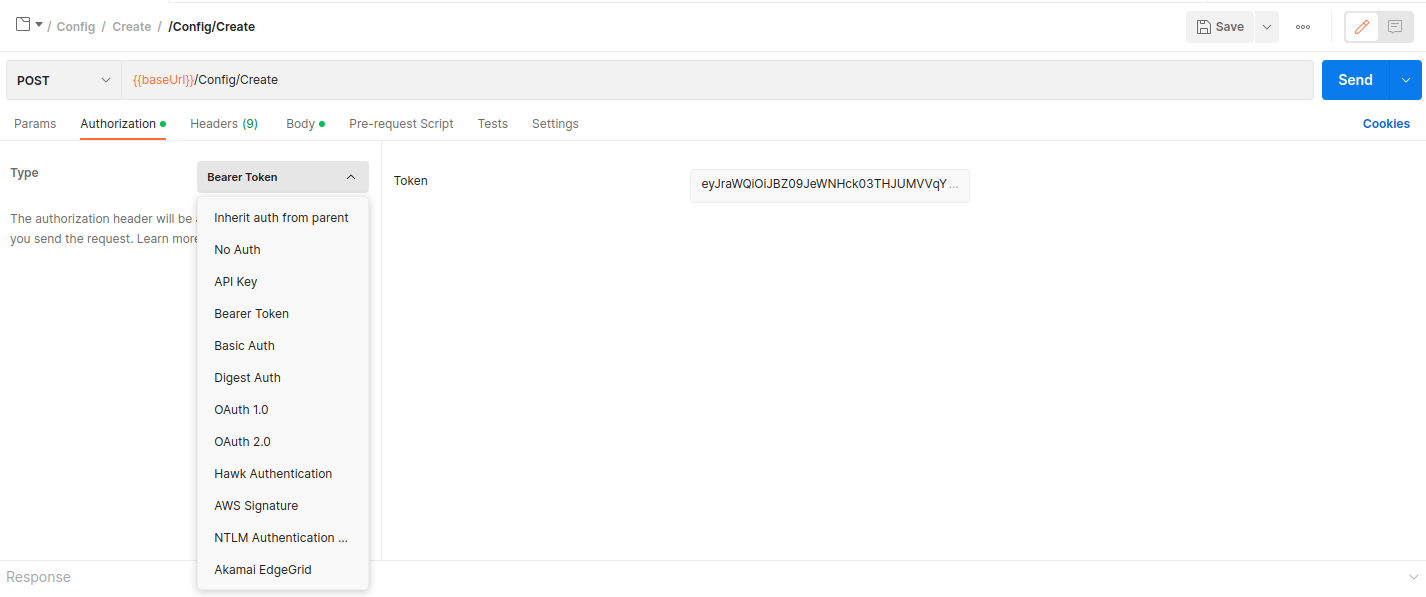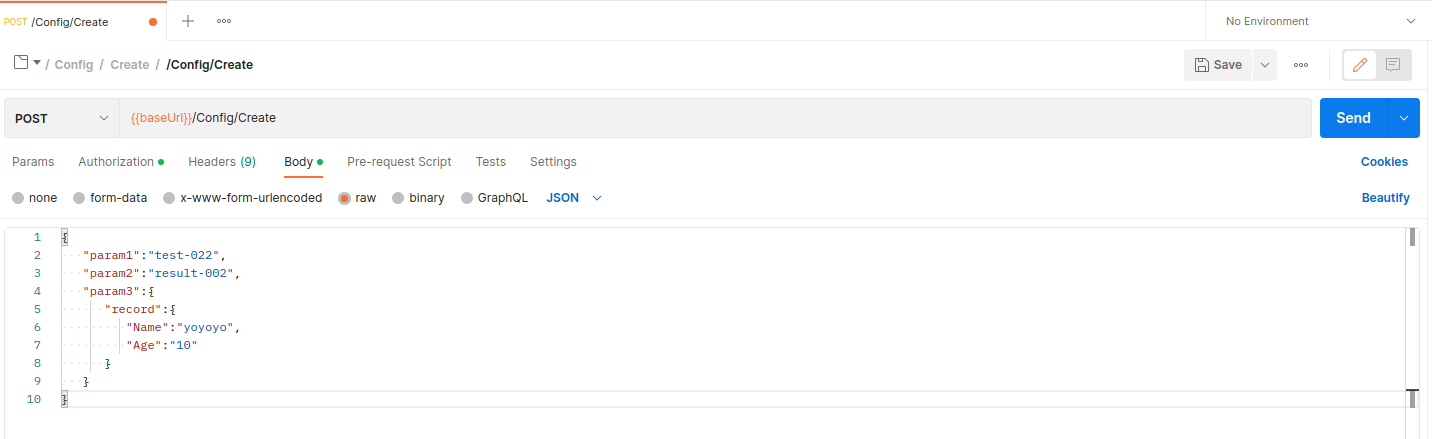Using Postman: Difference between revisions
Jump to navigation
Jump to search
Email
No edit summary |
No edit summary |
||
| Line 44: | Line 44: | ||
#:Password: Abc123456! | #:Password: Abc123456! | ||
= Test API in post man = | |||
# Click on workspace and choose folder and file testing | # Click on workspace and choose folder and file testing | ||
#*Click Body choose rew> JSON and push your request in code block. | #*Click Body choose rew> JSON and push your request in code block. | ||
| Line 53: | Line 53: | ||
#*You can see more response see in '''cloudwatch''' in function testing. | #*You can see more response see in '''cloudwatch''' in function testing. | ||
#:[[File:Screenshot from 2022-10-10 11-39-07.png]] | #:[[File:Screenshot from 2022-10-10 11-39-07.png]] | ||
=Authorizer= | |||
== AppLevel == | |||
There is no “owner” for this level, users with application level permissions to administer roles can do so | |||
#Can change other user roles. | |||
#Can create new roles | |||
#Change site-wide settings | |||
#SuperUser permissions for lower level RBAC (eg: User level or Category level RBAC permissions)TODO: so, you all need to give the role permission to user) | |||
=== Allow the role permission to user appLevel === | |||
*'''SuperUser''' | |||
:can do all actions: | |||
:: CREATE | UPDATE | DELETE | GET | LIST | |||
*'''VerifiedUser''' | |||
:can do some actions: | |||
:: CREATE | GET | LIST | |||
*'''BasicUser ''' | |||
:can do few actions: | |||
:: GET | |||
==== example reloPermission ==== | |||
<syntaxhighlight lang="JavaScript"> | |||
{ | |||
"roleIdKey":"AppLevel_this-is-uuid-role-superUserA", | |||
"service_resource_action":"VariantStandard_Product_AddProduct", | |||
"permission": "accept" | |||
} | |||
</syntaxhighlight> | |||
== UserLevel == | |||
* All permissions are linked to one user id. | |||
* Has an owner (the current user), that user always has full permissions for their user id. | |||
* Available roles are shared by all users, any user can create new roles and add permissions, roles can then be used by any users. | |||
* Only the creator of the role can make changes later (for the start - in future we can add RBAC management of user level roles). | |||
=== example permissions: === | |||
* Can administer users roles/permissions | |||
* Can administer sell offers for this user | |||
=== Allow the role permission to user === | |||
:[[Allow the role permission to user appLevel]] | |||
==== example rolePermission ==== | |||
# Create role permission, user can do action, can create in seed data or run from https://us-east-2.console.aws.amazon.com/apigateway/home?region=us-east-2#/apis/rwnhg855jd/resources/y8erkk : '''RolePermissionCreateHdrApi''' | |||
<syntaxhighlight lang="JavaScript"> | |||
{ | |||
"roleIdKey":"UserLevel_this-is-uuid-for-role-verifiedUserA_this-is-uuid-for-role-verifiedUserB", | |||
"service_resource_action":"VariantStandard_Product_AddProduct", | |||
"permission": "accept" | |||
} | |||
</syntaxhighlight> | |||
# Create userRoles, user have role, can create from https://us-east-2.console.aws.amazon.com/apigateway/home?region=us-east-2#/apis/rwnhg855jd/resources/y8erkk : UserRolesCreateHdrApi | |||
<syntaxhighlight lang="JavaScript"> | |||
{ | |||
"userId": "this-is-uuid-for-user-verifiedUserB", | |||
"roleIdKey": "UserLevel_this-is-uuid-for-user-verifiedUserA_this-is-uuid-for-user-verifiedUserB" | |||
} | |||
</syntaxhighlight> | |||
Revision as of 05:17, 10 October 2022
Connecting Postman to API Gateway
Connect API to Post man.
- AWS API Gateway: click name of service api
- Click stage /Test
- and click export choose ..”Export as Swagger+Postman Extensions” copy code JSON
- Go to postman and paste in import/ Raw text/ continue.
- Now My Workspace connect to Api finished.
Access Token
web interface: https://d1gix48j5w3eur.cloudfront.net/buying
- Navbar > Sign in using mock account (suggested), if you signup with new user will get default role in basicUser, that mean you NOT allow to access all functions.
- F12 to see element
- select tab >> Application
- Session Storage > http... > access_token and copy these token to postman
- Go to postman and paste token to Authorization > TYPE: Bearer Token >>
[Token] ...
- For auth: UserLevel, need to send “targerUserId” in Params>Path Variables>
KEY: targetUserId
VALUE: <targetUserId>
Email use in web interface for get access token.
- basicUserA
- Email: success+basicUserTest@simulator.amazonses.com
- Password: Abc123456!
- verifiedUserA
- Email: success+verifiedUserTestA@simulator.amazonses.com
- Password: Abc123456!
- verifiedUserB
- Email: success+verifiedUserTestB@simulator.amazonses.com
- Password: Abc123456!
- superUserA
- Email: success+superUserTest@simulator.amazonses.com
- Password: Abc123456!
Test API in post man
- Click on workspace and choose folder and file testing
- Click Body choose rew> JSON and push your request in code block.
- and send message.
- Below block show return response.
- If test api works . will show return response and status code: 200 OK
- You can see more response see in cloudwatch in function testing.
Authorizer
AppLevel
There is no “owner” for this level, users with application level permissions to administer roles can do so
- Can change other user roles.
- Can create new roles
- Change site-wide settings
- SuperUser permissions for lower level RBAC (eg: User level or Category level RBAC permissions)TODO: so, you all need to give the role permission to user)
Allow the role permission to user appLevel
- SuperUser
- can do all actions:
- CREATE | UPDATE | DELETE | GET | LIST
- VerifiedUser
- can do some actions:
- CREATE | GET | LIST
- BasicUser
- can do few actions:
- GET
example reloPermission
{
"roleIdKey":"AppLevel_this-is-uuid-role-superUserA",
"service_resource_action":"VariantStandard_Product_AddProduct",
"permission": "accept"
}
UserLevel
- All permissions are linked to one user id.
- Has an owner (the current user), that user always has full permissions for their user id.
- Available roles are shared by all users, any user can create new roles and add permissions, roles can then be used by any users.
- Only the creator of the role can make changes later (for the start - in future we can add RBAC management of user level roles).
example permissions:
- Can administer users roles/permissions
- Can administer sell offers for this user
Allow the role permission to user
example rolePermission
- Create role permission, user can do action, can create in seed data or run from https://us-east-2.console.aws.amazon.com/apigateway/home?region=us-east-2#/apis/rwnhg855jd/resources/y8erkk : RolePermissionCreateHdrApi
{
"roleIdKey":"UserLevel_this-is-uuid-for-role-verifiedUserA_this-is-uuid-for-role-verifiedUserB",
"service_resource_action":"VariantStandard_Product_AddProduct",
"permission": "accept"
}
- Create userRoles, user have role, can create from https://us-east-2.console.aws.amazon.com/apigateway/home?region=us-east-2#/apis/rwnhg855jd/resources/y8erkk : UserRolesCreateHdrApi
{
"userId": "this-is-uuid-for-user-verifiedUserB",
"roleIdKey": "UserLevel_this-is-uuid-for-user-verifiedUserA_this-is-uuid-for-user-verifiedUserB"
}